June 15th, 2018
Partners of Medical Informatics Engineering:
Patient assessment instruments and quality care indicators are just two of the many considerations clinical settings are grappling with today. Given the varying incentive programs and endless regulatory needs across the industry, practices and clinics are seeing more physician burnout and increasing negative trends with quality care and overall costs. For this reason, MIE has designed an enhanced Quality Reporting module.
In an attempt to better serve our clients, MIE has streamlined the concepts and efforts of quality reporting participation, in order to serve all our interested entities. If, as a standard, a business would like to track ongoing quality of care initiatives, or even participate in sponsored quality programs, MIE now offers a plethora of quantifiable and reportable measures, designed to track and improve overall care delivery.
The following information is intended to introduce and walk users through the basic enrollment process, which in turn allows any and all clients the ability to track relevant care-specific data, processes, and outcomes. Also, stay tuned, as detailed measure specifications are currently under construction and will be available soon, so then all measures and their associated workflows can be reviewed and implemented, as desired.
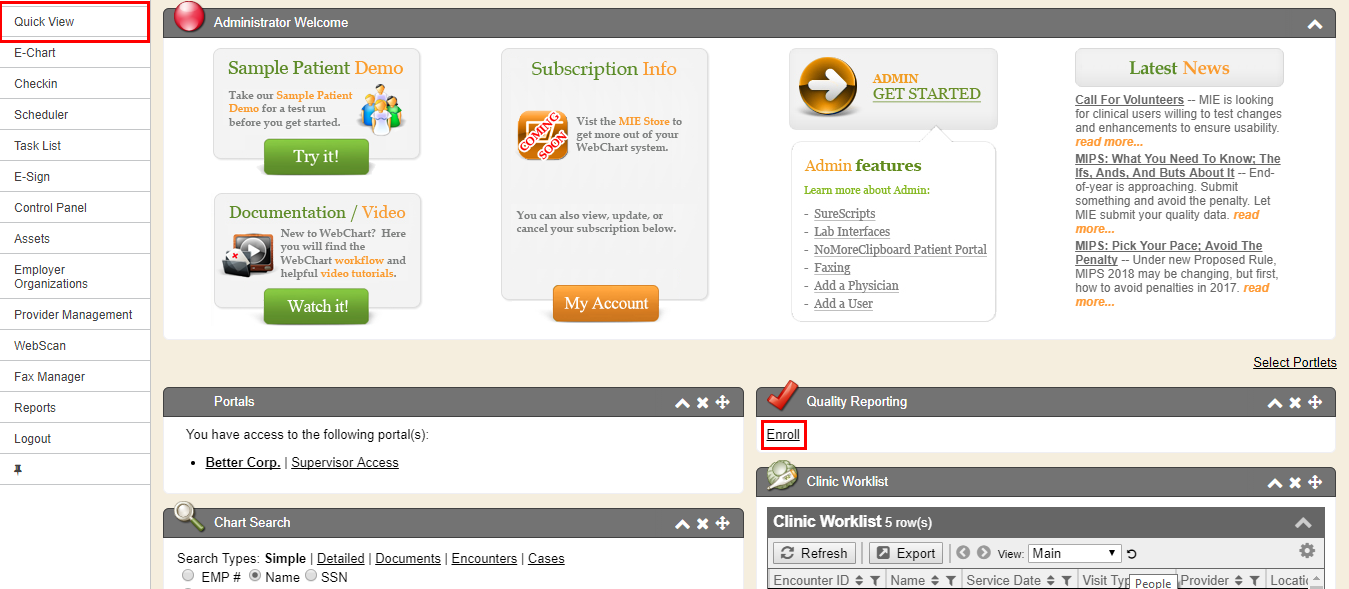
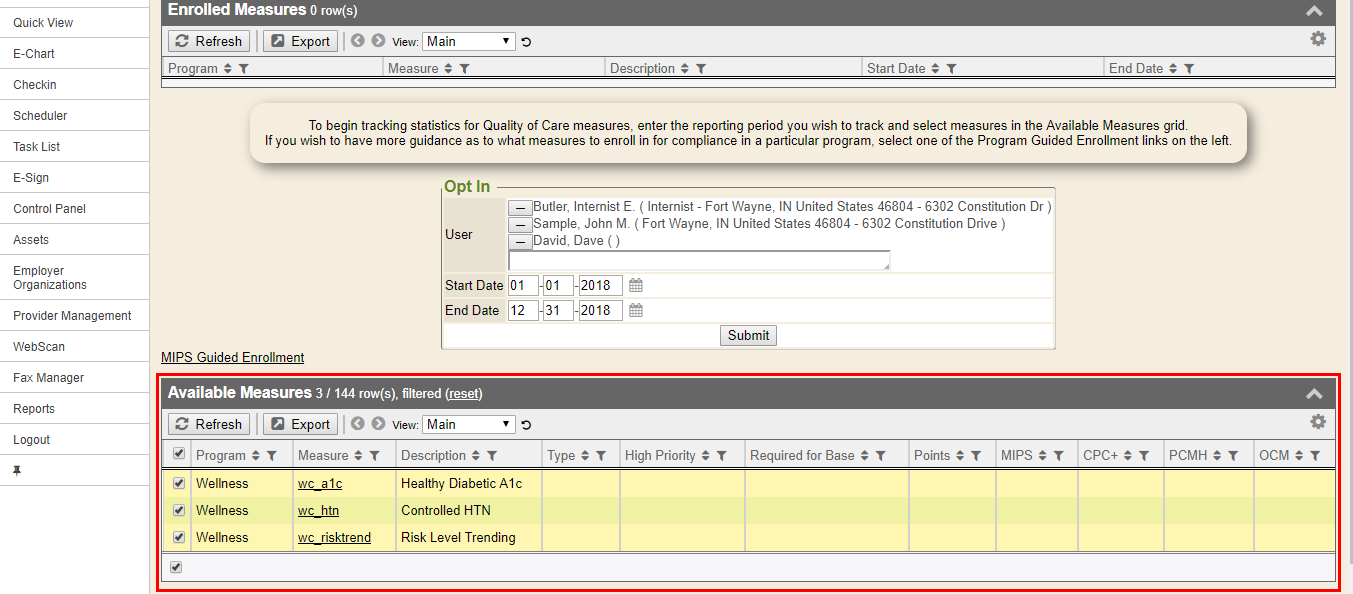
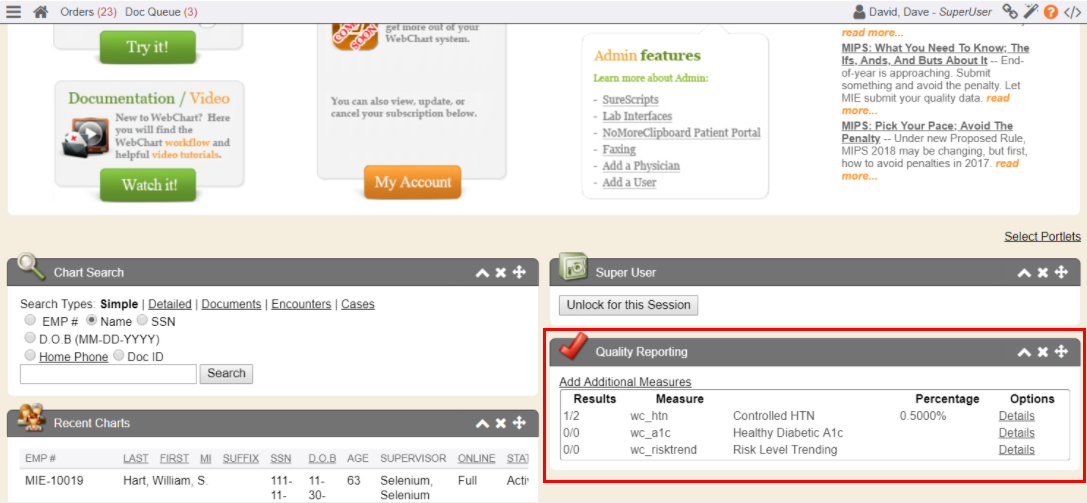
NOTE: For more information on filtering tables and using the DataVis grids, see our Using DataVis Grids online help documentation.
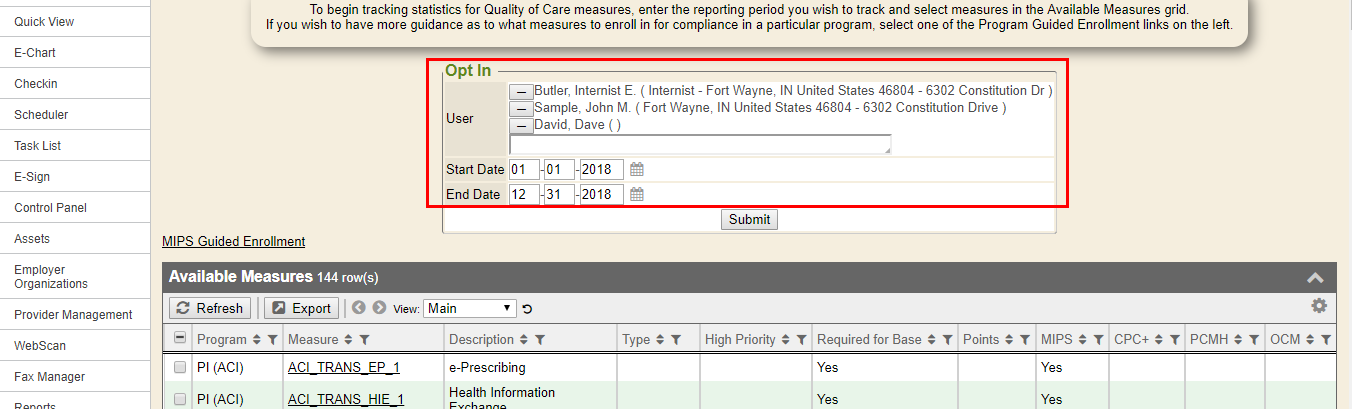
Once enrollment is complete, quality tracking begins. And though the Quality Reporting portlet may be used for tracking purposes, there are also quality reports available from the Reports sidemenu. Under the Quality of Care tab, users will have access to three reports: The Provider Quality of Care Status, the Patient Quality of Care Status, and the Quality Benchmark Report. These reports provide an overall view of the collected data, as it relates to the available measures.
We hope this comes to be a valuable tool for all partners of MIE, and we look forward to receiving feedback as more decide to enroll and participate. Again, look forward to the Measures Specifications documentation, and in the meantime, do not hesitate to begin tracking quality for your practice, today!
With Confidence,
Medical Informatics Engineering
Helpdesk: (260) 459-6270 Option 1
(Toll Free: 1-888-498-3484 Option 1)
Email: support@mieweb.com